|
It was a joke in Seattle that you always knew who had never hiked before because they were always the people with the most expensive equipment on the trails—new boots, fancy backpacks, walking poles from REI. But the real hikers went every weekend and did the tough climbs in tennis shoes, old jeans, and janky backpacks that had served them well for years. Similarly, people who are just starting out on their art journeys can feel compelled to shell out hundreds or thousands of dollars on courses, ipads, apps, subscriptions before ever finding their style or even finding out if they enjoy art. Whereas seasoned artists will work with that junky old laptop they've had since their art school days, or that nub of a charcoal pencil they've been using since childhood. I spent many early years of my art journey feeling either pressure or shame that I didn't have the "right stuff;" couldn't afford an ipad, didn't have an Adobe Illustrator subscription, etc. But I decided early on that I wasn't going to buy new equipment until I could afford it out of my own profits. Which meant basically starting for free (or very cheap). Are you curious about art or pattern design and want to try it out without spending any money? Here are my tips for starting out for free. Use what you have
Paper Don't have Microsoft office or access to a computer? Do you have sketch books? Paper, pens, your kids' crayons? Here's a method for creating a repeating pattern just using paper and drawing implements. Nature Some artists create collages with leaves and flower petals, or ripped paper. It's a great way to start developing an artistic eye, while reusing waste. Check out some cool ideas here. Phone Apps Don't have a computer but have a phone? There are tons of free apps (with in-app purchases) that work for most phones; doesn't have to be an iPhone. I like Tayasui Sketches, it doesn't overwhelm you with ads and has nice brushes to choose from, including a watercolor option. You may not be able to immediately make this kind of art sellable. You may require additional tools (like a scanner or good camera) for eventual digitization. But if you're just starting out, the most important thing is to find your style, develop your skills, and build an organic following that understands your vision. Free Design ProgramsInkscape Inkscape is vector-based, so it's great for larger scale projects. It has a bit of a learning curve, but no more so than Illustrator. And there are lots of tutorials on youtube. You can’t really do a lot with texture, and sometimes the interface can be unstable (so you should save your work often). But it’s a great way to get started. I created several of my first collections on Inkscape, as well as some still-popular designs. For the cat design on the left, I created some watercolor textures in a free phone painting program (I don't know if it's still around, this was a few years ago, but you could always use photos of watercolors you've made). I then used "clipping mask" to map the texture onto the cat shapes. The most helpful tool in Inkscape if you're just starting out is the Seamless Pattern template. It's so helpful for getting a feel for how repeats work, because it has a preview area so you can see the whole repeat while you work. It really helped me learn how to make non-obvious repeats. Because it is vector-based, the files can be saved as SVG, which can be opened by Illustrator. This can work if you have a client who needs an Illustrator file, or for if you decided to upgrade to the Adobe Suite later in your art career. You can download it here. Gimp Gimp is a free photo-editing software. The interface is similar to Photoshop and the capabilities are similar. I don't personally create patterns in Photoshop, but I know many artists who do. It's a great tool for people who tend to paint or sketch by hand and then want to digitize their work into patterns. Download it here. Krita While writing this blog, I came across a new-to-me program called Krita. It's a painting program that also saves in SVG, but has many more brushes than Inkscape. It's used by illustrators and animators, and I don't yet know what the capacity is for pattern designers, but I'm going to play around with it and see what it does. You can try it out here. Learning for freeThis isn't going to be ground-breaking information, but there's a lot of helpful stuff on Youtube. Here are a few of my favorite for getting started:
Another free way to learn is by following artists you like on Instagram. Many artists (including myself) post time-lapses or in-progress pictures so you can see behind-the-scenes. Another option for those with a library card in the US is LinkedIn Learning, which offers a bunch of free classes when you login with your library card. Basics of art and software, color theory, history of art, etc are all available here. Sharing your work for freeThe real question here is: do you need to have a website? Personally, I don't think this is necessary, especially if you're just starting out. I still get more contact and traction through Instagram or by having my work on Print on Demand sites than through my website. It can make more sense for new designers to find and build your audience on social media rather than trying to learn to play the SEO game to help people find your website. Plus, social media (for all its flaws) is free. I've found both Pinterest and Instagram to be good options for me. I generally only share partial patterns or use watermarks to protect my work on these sites. Entering design challenges on Spoonflower and Instagram are great ways to get exposure and build your skills. It's always great to get feedback and encouragement from other artists or from your audience, as artists tend to work alone. If you want a website or portfolio site, Weebly (which I use), Wix, and Wordpress all offer free options (generally www.sitename.weebly.com or something similar for the free version). The world is yours.I struggled with this post because I know that there's SOOO much I'm leaving out. These are the things that worked for me when I was starting out, but there's so many other ways of building skills, because there's so many ways of being an artist.
The most important thing is just to do it! Don't let not having the right tools hold you back. Begin with what you have and you'll be amazed at how quickly you can make progress. The most important tool is your own creativity!
0 Comments
Leave a Reply. |
Archives |
Bright. Bold. Blooming.
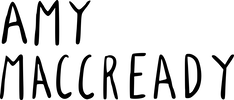





 RSS Feed
RSS Feed